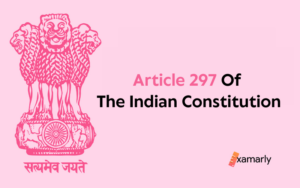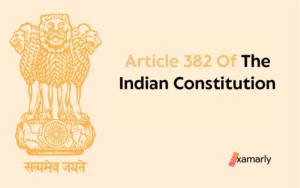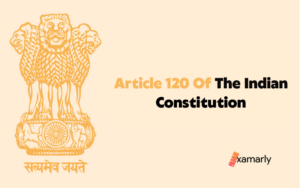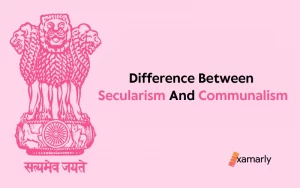When it comes to computer systems, hardware and software are like the yin and yang – they are two completely different yet interconnected entities that work together to make a computer function.
Hardware refers to the physical components of a computer system, such as the motherboard, processor, and memory, while software refers to the non-physical, digital instructions that tell the computer what to do.
Understanding the difference between hardware and software is crucial for anyone who wants to work with computers, whether you’re a programmer, a system administrator, or just someone who wants to troubleshoot their own computer problems.
In this blog, we will take a closer look at the definitions, examples, and differences between hardware and software, and explore the importance of understanding the relationship between these two vital components of a computer system.
- What Is Hardware With Examples?
- Types Of Hardware
- What Are Software?
- Types Of Software
- Difference Between Hardware And Software
- Relationship Between Hardware And Software
- Further information and examples
- Do Computers Function Without Hardware?
- Is Software Necessary For A Computer To Function?
- In A Nutshell
- FAQs On Hardware vs Software
- What Is Hardware?
- What Is software?
- What Is The Key Difference Between Hardware And Software?
- Can Hardware And Software Be Replaced Or Upgraded?
- Can Hardware And Software Be Affected By Physical Wear And Tear?
- Is Hardware Or Software More Important For A Computer To Function?
- What Are The Types Of Software?
- What Are The Types Of Hardware?
- What Is The Relationship Between Hardware And Software?
- What Are The Examples of Software?'
- Name 3 Hardware Device
What Is Hardware With Examples?
Hardware refers to the physical components of a computer system. These components include the central processing unit (CPU), memory, storage devices, input/output devices, and other peripheral devices.
Examples of Hardware are as follows:
The CPU, also known as the processor, is the “brain” of the computer and is responsible for executing instructions from software programs. Almost all computer functions are carried out by the Central Processing Unit, or CPU as it is more often known. It can perform addition, subtraction, multiplication, division, and other mathematical and logical operations.
Memory, also known as random access memory (RAM), is a temporary storage area that the computer uses to hold data and instructions that are currently in use. When the computer is powered off, the contents of the RAM are lost. Memory is typically measured in gigabytes (GB) or terabytes (TB).
Storage devices, such as hard drives and solid-state drives (SSDs), are used to store data and software programs permanently. Hard drives use spinning disks to store data, while SSDs use memory chips. Storage devices are typically measured in gigabytes (GB), terabytes (TB), or petabytes (PB).
Input/output (I/O) devices are used to transfer data between the computer and the outside world. Examples of I/O devices include keyboards, mice, monitors, printers, and scanners.
Other peripheral devices include devices such as graphics cards, sound cards, network cards, and USB devices. These devices are not necessary for the basic operation of a computer, but they can enhance its functionality.
In summary, hardware refers to the physical components that make up a computer system, including the CPU, memory, storage devices, input/output devices, and other peripheral devices. These components work together to allow the computer to receive input, process data, and provide output. Understanding the various hardware components and how they work together is an important aspect of computer science and technology.
Types Of Hardware
The four main types of computer hardware are:
- Input Devices: These are hardware components that allow users to input data and commands into the computer. Examples of input devices include keyboards, mice, touchscreens, microphones, and scanners.
- Output Devices: These are hardware components that allow the computer to output data and information to the user. Examples of output devices include monitors, printers, speakers, and projectors.
- Storage Devices: These are hardware components that are used to store data and software programs permanently. Examples of storage devices include hard drives, solid-state drives (SSDs), USB drives, and memory cards.
- Processing Devices: These are hardware components that are responsible for processing data and executing instructions from software programs. The most important processing device is the central processing unit (CPU), also known as the processor. Other examples of processing devices include graphics processing units (GPUs) and digital signal processors (DSPs).
It is worth noting that, some devices may fall into multiple categories, for example, a Smartphone is an input device (as you can input data via a touch screen or microphone), an output device (you can see the output on its screen), a storage device (you can store data on it) and a processing device (it has a CPU to process data).
What Are Software?
Software refers to the non-physical, digital instructions that tell a computer what to do. It is the set of programs, procedures, and routines that make a computer function.
Types Of Software
Software is basically categorized into the following three categories:
- System Software
- Application Software
- Utility Software
System Software
The ability to operate and control a computer as well as enhance its processing capacity can be achieved through the use of system software.
Hardware and application software both require this program to function.
They serve as the intermediary between users and the hardware.
Typically, the system software is created by computer makers.
C, C++, and Assembly language are the most popular programming languages for creating system software.
The operating system, compilers, assemblers, interpreters, and device drivers are all types of software that fall under the category of system software.
An operating system handles a variety of tasks, including task management, memory management, file handling, hardware management, and more.
Compilers and Interpreters: Using compilers and interpreters, high-level programs are transformed into machine code that is comprehensible by machines.
Assemblers: The program is translated from assembly language to machine code by an assembler.
Device drivers: The functionality of particular devices, such as printers, is managed and controlled by the device drivers.
Application Software
Application software is created to satisfy a particular user’s need. Here are some examples of application software.
- Document creation is possible in Word documents.
- Spreadsheets allow you to maintain financial information.
- Data in databases are maintained with the use of database management systems (DBMS).
In addition, there is application software created to assist with specific organizing chores.
- To keep track of employee information, businesses utilize human resource management systems.
- A library management system is used by a school or university to add records of new books, borrower information, etc.
Utility Software
In addition to these, utility software is another sort of software. This kind supports the computer’s tasks. Antivirus software, file management software, and disc management tools are a few examples of utility software. Some of its examples are:
- Norton and McAfee Antivirus
- WinRAR
- Directory Opus
- Disk defragmenter
- WinZip
- Windows File Explorer
- Razer Cortex
Difference Between Hardware And Software
| Features | Hardware | Software |
|---|---|---|
| Meaning | Hardware is the physical component of a computer system. | Software is non-physical and comprises digital instructions that tell a computer what to do. |
| Examples | Examples include CPU, memory, storage devices, input/output devices | Examples include operating systems, windows 10, Google Chrome, etc. |
| Categories | The four primary categories of hardware are as follows: Input Devices, Output Devices, Secondary Storage Devices, and Internal Components | The two primary categories of software are as follows: Application Software System Software |
| Nature | Hardware can be touched and seen because it is physically present in nature. | Because it is a virtual construct rather than a physical one, the software can be observed but not touched in any way. |
| Formation | Manufactured with the use of electronic devices or components in addition to other materials. | It is formed by writing commands in a computer language. |
| Problems | Over time, the hardware will eventually experience physical wear and tear. | Although the software does not wear out, it is susceptible to problems such as bugs and glitches. |
| Impact of Computer Viruses | Viruses are unable to infect hardware. | Viruses have the ability to infect the software. |
| Case of Damage | It can be changed out for a new component if it becomes damaged. | It can be restored using a backup copy if it becomes damaged. |
| Interdependent | Without software, hardware is incapable of carrying out any function. | Without the hardware, it is not possible to run the software. |
| Transferring | It is not possible to move it electronically from one location to another across the network | It is able to be transported by means of a network. |
| Processing | Hardware is known to only comprehend machine-level languages. | The software takes in data in a human-readable form, converts it to a machine-level language, and then delivers it to the hardware for further processing. |
| Failures | Failures in hardware are typically caused by a number of environmental variables including dust, overheating, humidity, and other elements. | Common causes of software failures include overloading, systematic error, major-minor version error, and other issues. |
| Function | Physically accomplishing a task is what hardware does. | The software gives instructions to the hardware components on how to carry out a task. |
A computer cannot perform its intended tasks without both its hardware and its software. The software couldn’t be used if there was no hardware. In the absence of software, a computer is incapable of performing any actions beyond the most fundamental ones.
Relationship Between Hardware And Software
Hardware and software have a symbiotic relationship, where one cannot function without the other. The hardware provides the physical structure and components for the computer to operate, while the software provides the instructions and programs for the computer to perform specific tasks.
For example, the hardware of a computer, such as the CPU, memory, and storage devices, provides the physical resources for a software program such as a word processor to run. Without the hardware, the software would not be able to execute its instructions and the word processor would not be able to open or save documents. Similarly, without software, the hardware would not have any instructions to execute and the computer would not be able to perform any useful functions.
Additionally, the software controls the hardware and it determines how the hardware should be used. For example, an operating system controls the way the hardware resources of a computer are used. It manages the memory, storage, and other hardware resources so that the computer can perform its tasks efficiently.
In summary, hardware and software are interdependent, the hardware provides the physical structure for the computer to operate and the software provides the instructions for the computer to perform specific tasks. Without both of these components, a computer would not be able to function properly.
Further information and examples
Every piece of software requires at least one piece of hardware to run.
As an illustration, a video game, which is software, runs on a computer’s CPU, RAM, hard disc, and video card.
To create and store documents, word processing software makes use of the computer’s processor, memory, and hard drive.
The ability of a computer to perform its functions is dependent on its hardware. Information is processed by a CPU and is either kept in RAM or on a hard drive. A video card is responsible for providing an image to a monitor, while a sound card is responsible for providing sound to speakers. These are all illustrations of hardware components.
Do Computers Function Without Hardware?
In order for the majority of computers to work effectively, they need to have at the very least a keyboard, a video card, a monitor, a processor, a hard drive, a motherboard, memory, and an external power source.
A computer system like a thin client or server can be set up to function without a hard disk, screen, or keyboard.
When any of these devices are absent or not functioning properly, the computer will not power on or an error message will be shown.
It is not necessary to include hardware such as a sound card, mouse, printer, network card, or speakers.
However, they boost the computer’s capabilities.
Is Software Necessary For A Computer To Function?
Yes, a computer can function normally without any software being installed. The absence of an operating system or interpreter, however, prevents a computer from providing any output of data and causes it to display an error.
In order for users and applications to interface with the computer hardware, a computer system has to have an operating system.
Software installation gives a computer the ability to execute extra functions in addition to an operating system. To use a computer, for instance, MS Excel is not required, but it does allow users to work on spreadsheets.
In A Nutshell
The main distinction to be made here is that although the software is a set of computer instructions and procedures that instructs the hardware on how to accomplish jobs, hardware is the actual physical component of the computer that really performs those activities.
For further readings:
| Learn The Difference Between GMT And IST | Difference Between Fascism And Communism |
| Female National Leaders Of India | Administrative Divisions Of India |
FAQs On Hardware vs Software
What Is Hardware?
Hardware refers to the physical device of a computer system such as the CPU, memory, storage devices, input/output devices, and other peripheral devices.
What Is software?
Software refers to the non-physical, digital collection of instructions that tell a computer what to do. It is the set of programs, procedures, and routines that make a computer function.
What Is The Key Difference Between Hardware And Software?
Hardware refers to the physical components of a computer system, while software refers to the non-physical, digital instructions that tell a computer what to do. Hardware is tangible and can be seen, touched, and experienced, while the software is intangible and can only be experienced through its functions.
Can Hardware And Software Be Replaced Or Upgraded?
Hardware can be replaced or upgraded to a certain extent, while software can be updated or replaced easily.
Can Hardware And Software Be Affected By Physical Wear And Tear?
Hardware can be affected by physical wear and tear, while software can be affected by bugs and malware.
Is Hardware Or Software More Important For A Computer To Function?
Both hardware and software are required for a computer or electronic components to function properly. Hardware provides the physical structure and resources for the computer to operate, while the software provides the instructions and programs for the computer to perform specific tasks.
What Are The Types Of Software?
There are several types of software, including system software, application software, embedded software, firmware, cloud-based software, and mobile software, each with its own specific purpose and function.
What Are The Types Of Hardware?
There are four main types of computer hardware: input devices, output devices, storage devices, and processing devices.
What Is The Relationship Between Hardware And Software?
Hardware and software have a symbiotic relationship, where one cannot function without the other. Hardware provides the physical structure and resources for the computer to operate, while the software provides the instructions and programs for the computer to perform specific tasks.
What Are The Examples of Software?’
Some examples of software are as follows:
Operating systems: Windows, macOS, Linux.
Application programs: Word processors, spreadsheets, web browsers, media players, and games.
Productivity software: Microsoft Office Suite, Google Workspace, Adobe Creative Suite.
Name 3 Hardware Device
1. Central Processing Unit (CPU) – also known as the processor, is the “brain” of the computer and is responsible for executing instructions from software programs.
2. Random Access Memory (RAM) – a temporary storage area that the computer uses to hold data and instructions that are currently in use.
3. Hard Disk Drives (HDD) – are used to store data and software programs permanently.